Maximizing Profitability: How a Target ROAS Calculator Can Transform Your Ad Strategy
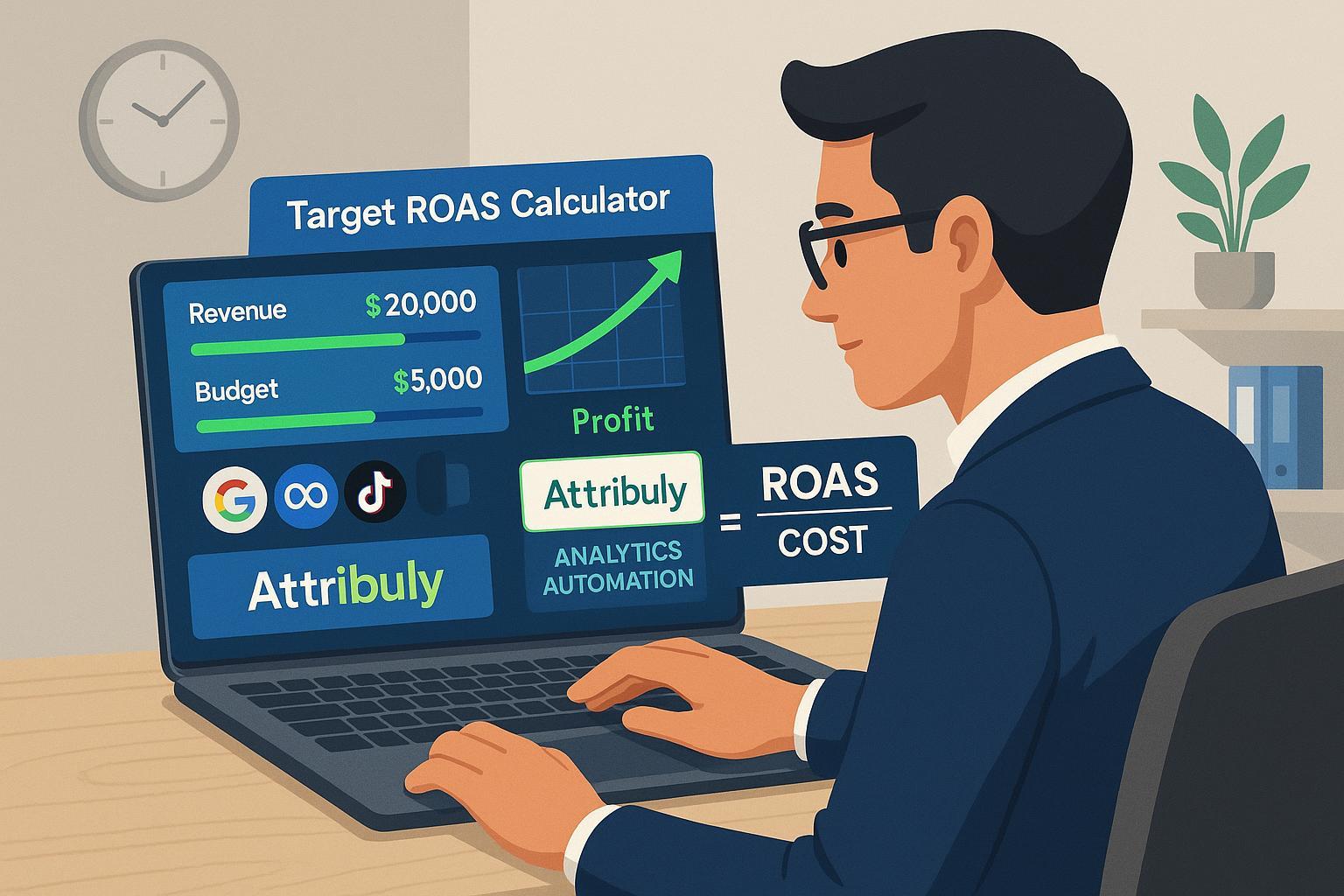
Introduction: Why Target ROAS Matters for E-Commerce Profitability
Return on Ad Spend (ROAS) is the single most critical metric for e-commerce brands to measure digital marketing efficiency and profitability. Setting a specific Target ROAS (Return on Ad Spend) lets you control how much you earn for every dollar spent on ads. With platforms like Google Ads, Meta, and TikTok now offering automated bidding based on ROAS, leveraging a robust calculator and accurate data can make or break your campaign ROI.
This how-to guide walks you through:
- Preparing and validating campaign data
- Calculating and interpreting Target ROAS values (manually and automatically)
- Implementing targets in ad platforms
- Troubleshooting common issues
- Maximizing value with Attribuly for multi-channel, automated attribution and ROAS management
1. Campaign Prep Checklist: What You Need Before Calculating Target ROAS
A successful ROAS calculation begins with reliable, segmented data and working conversion tracking. Use this checklist to avoid 95% of manual errors:
| Step | What to Check | Estimated Time | Skill Level |
|---|---|---|---|
| 1. Gather Net Revenue | Exclude returns, refunds; per channel | 10 min | Medium |
| 2. Total Ad Spend | All costs (incl. tech, creative fees) | 10 min | Easy |
| 3. Segment by Source | Separate Google, Meta, TikTok, etc. | 10 min | Medium |
| 4. Validate Conversion Data | Pixel/Tag installed & functioning | 5 min | Easy |
| 5. Profit Margin Review | Use real product cost and price | 5 min | Medium |
| 6. Data Map to Calculator | Prep for template entry | 5 min | Easy |
Printable PDF Checklist: Download here
Tip: Platforms like Attribuly automate most of these steps, syncing real revenue, spend, and segmentation with a few clicks.
2. How to Use a Target ROAS Calculator: Manual Method
Step-by-Step Manual Calculation
Formula:
ROAS = Revenue from Ads / Cost of Ads
- Input net revenue (e.g., $5,000 from Google Ads in a month)
- Input total ad spend (e.g., $1,000 for same channel/month)
- Calculator outputs ROAS (e.g., $5,000 / $1,000 = 5.0 or 500%)
- Set Target ROAS based on your profit margin:
- Break-even ROAS = 1 / Profit Margin
- Example: If margin is 25%, Break-even ROAS = 1 / 0.25 = 4.0 (400%)
Downloadable Template:
Time Estimate: 5–10 min per campaign (manual); 2–3 min with Attribuly automation
3. Implementing Target ROAS Goals in Ad Platforms
Google Ads
- Go to campaign settings → Bidding → Change to 'Target ROAS'.
- Enter your calculated Target ROAS (e.g., 400% or 4.0).
- Ensure conversion value tracking is set up correctly (Google Tag/Pixel).
- Monitor performance. Adjust if profitability or volume drops.
Official Google Ads Guide (Deep Dive)
Meta/Facebook Ads
- Use 'Value Optimization' in ad set settings.
- Enter ROAS benchmarks from your calculator.
- Confirm Facebook Pixel is active and purchase event is mapped.
- Monitor and iteratively test for improvement.
TikTok Ads
- Set up conversion campaigns and enable attribution tracking.
- Apply Target ROAS or equivalent efficiency ratios.
- Sync with external attribution (e.g., Attribuly) for deeper insights.
Tip: Each platform handles conversion values differently—always verify pixel/data mapping before activating automated bidding.
4. Automating ROAS Management & Attribution with Attribuly
Manual workflows can be error-prone and slow. Attribuly streamlines every stage:
- Automatic multi-touch attribution: Tracks user journeys across all channels (Google, Meta, TikTok, Shopify, Email) for the most accurate ROAS calculation.
- Real-time data sync: Instantly updates revenue/ad spend data, reducing time from ~30min to 5min per campaign setup.
- Cross-channel calibration: Sets and recommends Target ROAS goals for each platform, informed by unified campaign data.
- Automated reporting & alerts: Surface issues (like pixel errors or unprofitable segments) before they impact ROI.
Workflow Comparison Table: | Step | Manual Excel | Attribuly Automation | |---------------------|--------------|---------------------| | Data Collection | 10–20 min | 2–3 min | | Attribution Modeling| Manual split | Multi-touch, AI | | Error Checking | User audit | Automated alerts | | ROAS Calibration | Manual | Auto w/ recommendations | | Multi-Channel Sync | Separate | Unified dashboard | | Success Rate | ~70% | ~90%+ |
5. Troubleshooting & FAQ: Ensuring ROAS Accuracy
Common Mistakes & Solutions:
| Problem | Solution |
|---|---|
| Using gross instead of net revenue | Always deduct refunds/returns from revenue |
| Duplicate/missing conversions | Audit conversion actions; one primary event |
| Pixel not tracking | Reinstall pixel/tag, run diagnostics |
| Not enough conversion history | Wait for 75+ conversions before Smart Bidding |
| Unmapped costs (creative/tech) | Include all expenses in total spend |
If-this-then-that Troubleshooting Tree:
- If ROAS seems too high but profits are missing → Check for missing cost sources.
- If conversion volume drops after setting Target ROAS → Lower target or review bid strategy.
- If campaign ROI fluctuates heavily → Check attribution window and channel consistency.
Expert Tip: Platforms like Attribuly and Triple Whale save ~63% manual work-time and drastically reduce errors (Source).
6. Downloadable Resources & Workflow Assets
- ROAS Calculator (Excel/Sheets): Triple Whale
- Multi-Channel MER Calculator: GrowthIQ Digital
- Campaign/Prep Checklist PDF: Download here
- Attribuly Integration Guide: Attribuly Knowledge Base
7. Product Spotlight: How Attribuly Supercharges Your ROAS Strategy
- Direct Shopify and major ad platform integrations
- AI-powered analytics and attribution graphs
- Visual campaign dashboards: drag-and-drop ROI analysis by channel and product
- Automated pixel management, identity resolution, and triggered campaign workflows
- Real user case: Brands automating ROAS tracking with Attribuly report up to 25–40% quarterly revenue growth (Attribuly reviews)
Ready to unleash scalable profitability across channels? Try Attribuly for free and download proven templates to transform your ad strategy with one unified solution.
8. Frequently Asked Questions (FAQ)
Q: How do I know if my ROAS target is realistic? A: Always calculate your break-even ROAS (1 ÷ net profit margin). Set targets 15–30% above break-even for healthy scaling.
Q: What if my attribution models on different platforms don’t match? A: Use a unified tool like Attribuly that aggregates multi-touch journeys across all platforms for consistent, actionable benchmarks.
Q: Can I use Attribuly instead of manual spreadsheets? A: Yes—Attribuly automates data collection, attribution, and reporting, saving ~63% of typical manual workflow time and minimizing errors.
Q: What’s the minimum data required to activate target ROAS bidding? A: At least 75 conversions and 30 days of stable campaign data per channel are recommended.
Q: Where can I get a template or checklist for my workflow? A: See the resources section above, or use Attribuly’s built-in campaign workflow tools for instant setup.
Take Action: Maximize Your ROAS and Simplify Attribution Today
Want scalable, error-free campaign profitability? Try Attribuly for hands-free ROAS management, automated multi-touch attribution, and actionable analytics. Download your workflow checklist and calculators for immediate impact. Start transforming your ad strategy—and your bottom line.
References & further reading:
- Target ROAS—Triple Whale
- Dashthis—ROAS Bidding Setup
- Attribuly Knowledge Base
- Shopify App Page
