How To Use Seasonal Email Templates for Home & Living Brands
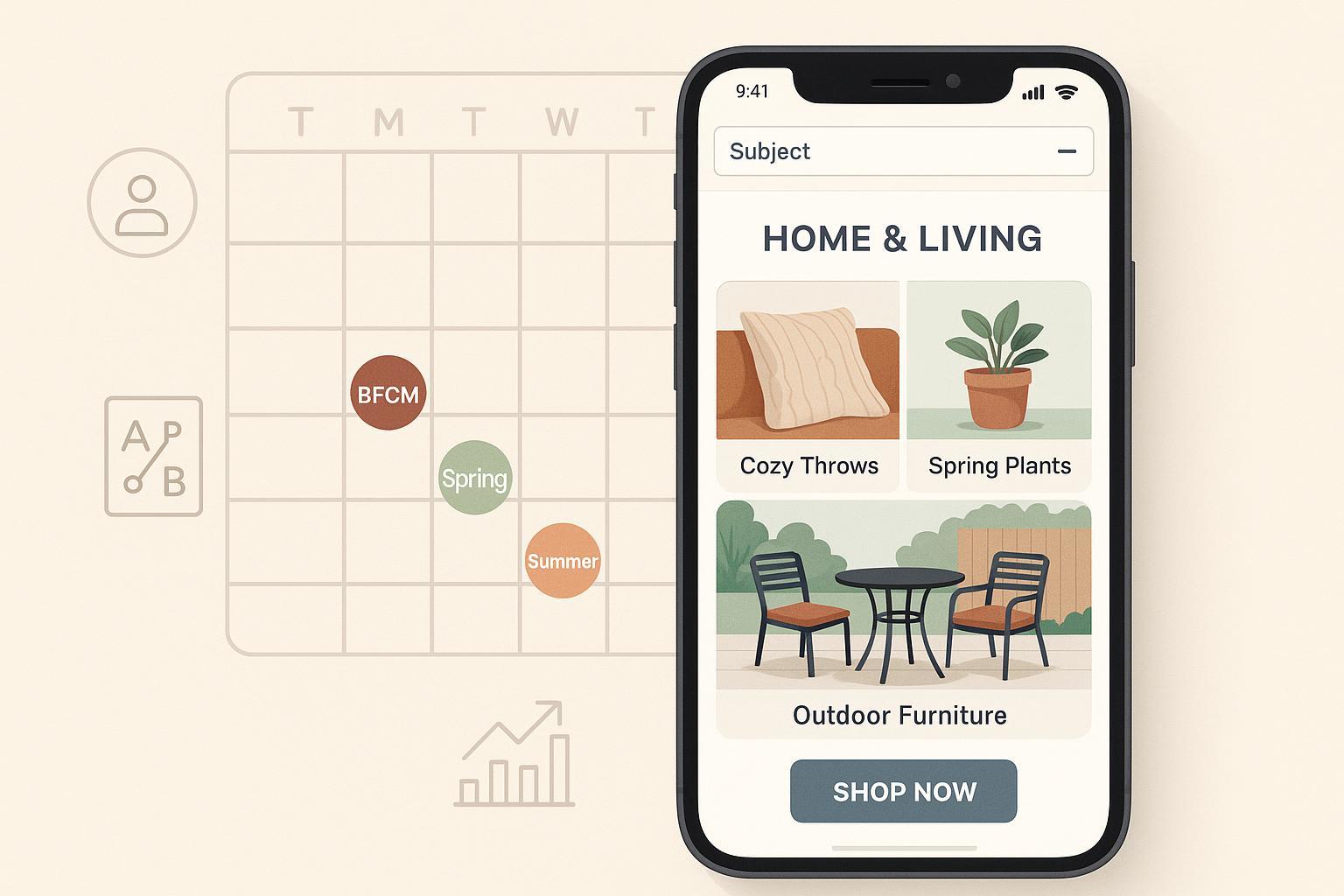
If you sell furniture, decor, bedding, kitchenware, or outdoor living products, seasonal email templates can turn predictable moments—spring refresh, summer hosting, back-to-dorm, and BFCM—into predictable revenue. In this guide, you’ll plan a seasonal calendar, build high-impact segments, design accessible mobile-first templates, send with confidence, and measure what actually drives orders. Expect a practical, step-by-step workflow you can run in Klaviyo, Mailchimp, or Omnisend without custom dev work.
Who this is for: home & living ecommerce marketers with intermediate ESP skills. Time needed: 1–2 days to plan and build your base set of seasonal templates, then 1–3 hours to adapt per campaign.
Pro tip: Work from a “tease → preview → launch → last‑chance” sequence for each seasonal moment. You’ll reuse the same blueprint all year.
Step 1: Map your seasonal calendar (and lead times)
Do this first so creative, offers, and inventory align.
- Lock the big retail beats. In the U.S., anchor your plan around events like Prime Day (mid-summer) and early-holiday sales. For 2025, Amazon publicly sets Prime Day on July 8–11, 2025, and runs an early-holiday event October 7–8, 2025, as noted in the About Amazon announcements from 2025. For broader holiday timing across the year, use a reputable US holiday list such as the CBS News 2025 calendar and a retailer-focused holiday calendar roundup from Shopify’s enterprise blog. Link these dates to your category pushes (e.g., patio/outdoor near Memorial Day; storage/bedding for back‑to‑dorm).
- References: About Amazon Prime Day timing (2025), About Amazon Prime Big Deal Days (2025), CBS 2025 holidays calendar, and Shopify 2025 marketing calendars roundup.
- Set lead times and a basic sequence for each moment:
- Tease (7–10 days out) — warm up demand with lifestyle imagery and “coming soon” copy.
- Preview (2–3 days out) — reveal the offer tiers, showcase bundles/sets.
- Launch (day 1) — strong hero, single CTA, social proof.
- Last‑chance (final 12–24 hours) — scarcity, shipping cutoffs, and a concise reminder.
- Assign ownership and due dates. Creative, copy, product selection, and QA each need a date and a name. I like using a one‑page “campaign sheet” per seasonal moment.
Verification
- Sanity‑check your dates against stock arrivals and shipping cutoffs (confirm with your carriers).
- Preview a full quarter’s plan at once to spot conflicts (e.g., two promos hitting the same week).
Step 2: Build segments and frequency rules for home & living
Create a small set of evergreen segments you’ll reuse across every seasonal push. Start with:
- New subscribers (0–30 days) — send the full sequence; they haven’t seen your seasonal line yet.
- Active shoppers (site activity or opens/clicks in last 30–60 days) — full sequence, but cap to 3–4 sends/week during peaks.
- VIPs (top 10–20% by spend or ≥3 orders) — early access; show bundles/sets and free-shipping thresholds.
- Category/room affinity — target by behavior or past buys:
- Kitchen & dining (buyers of cookware, utensils, dinnerware, or frequent category browsers)
- Bedroom (bedding, mattresses, frames)
- Living room (sofas, throws, lighting)
- Outdoor (patio sets, grills, decor)
- Lapsed buyers (no purchase in 120–365 days) — reduce frequency; add social proof and a winback incentive.
- Geo/weather layer (optional) — promote outdoor in warmer regions; emphasize indoor/cozy during cold snaps.
Dynamic content ideas
- Swap the hero block based on category affinity (e.g., kitchen vs. bedding) and adjust copy angles: “Set the table for summer” vs. “Sleep cooler this summer.”
- Price sensitivity: show bundle tiers and “buy‑more‑save‑more” for high-AOV sets; free‑shipping threshold if average cart is borderline.
Frequency controls
- Use engagement tiers (high, medium, low) and cap total weekly sends to avoid fatigue, especially for unengaged recipients. Keep spam complaints comfortably below 0.3%, which aligns with Gmail’s 2024–2025 guidance for bulk senders; Google’s announcement emphasizes a clear spam rate threshold for large senders. See Google’s 2024/2025 bulk-sender update.
Verification
- Preview recipient counts for each segment and ensure exclusions (e.g., exclude purchasers of the promoted SKU in the last 14 days if the offer wouldn’t apply).
- Spot-check a few profiles to confirm the logic (recent activity, category affinity, VIP status).
Step 3: Design mobile-first, accessible seasonal templates
Design to be thumb‑easy and readable in image‑off scenarios.
Layout and typography
- Use a single‑column layout for reliable stacking and scannability. Litmus and other practitioner guides consistently recommend single‑column for mobile email.
- Body text 14–16px; headings around 22–30px on mobile; line‑height ~1.4–1.6 for readability. Litmus’s accessibility and typography guidance (2025) emphasize larger type and generous spacing; use these as guardrails. See Litmus on email typography (2025) and Litmus accessible email guidance (2025).
- Ensure color contrast meets WCAG 2.1 AA: 4.5:1 for normal text, 3:1 for large text. Reference: W3C WCAG 2.1.
Touch and interaction
- Buttons and tappable elements should be at least ~44×44 points for comfortable tapping on mobile, aligned with Apple/Google ergonomics commonly adopted in email.
- Keep a primary CTA above the fold; use a secondary text link so the email works with images off.
Images and dark mode
- Use lifestyle, in‑situ imagery (room scenes, before/after) to help shoppers visualize. Furniture category leaders lean on this technique.
- Provide meaningful alt text for informative images for screen reader support and image-off rendering (see U.S. accessibility guidance).
- Test dark mode behavior; some clients invert colors. Keep logos/CTAs readable with explicit color declarations. See Litmus’s dark mode best practices if your ESP supports code-level adjustments.
Home & living copy angles by season
- Spring refresh/declutter: brighter tones, “before/after,” organizing kits.
- Summer outdoor/hosting: patio sets, serveware, cooling bedding.
- Fall textures/holiday prep: warm tones, lighting, storage.
- Winter cozy/gifting: blankets, candles, bundles, returns policy clarity.
Verification
- Send test renders to iOS Mail, Gmail on Android, and Outlook. Confirm type sizes, tap targets, and contrast pass.
- With images off, ensure the message still makes sense (text links, alt text, live text for headings).
Useful references: Litmus accessible email (2025), W3C WCAG 2.1.
Step 4: Prep send mechanics, deliverability, and cadence
- Subject lines: Aim for 20–40 characters; put the key value up front to avoid truncation on mobile. See guidance summarized by Twilio SendGrid on subject length.
- Preview text: Target ~35–40 characters as a conservative floor; some clients show more. See EmailToolTester’s character limit guide (2025).
- Send windows to test: Mid‑week, late morning to early afternoon often work as starting points, but always A/B test timing for your audience. See Salesforce’s send‑time overview for context.
- Deliverability (Gmail/Yahoo bulk senders 2024–2025): authenticate with SPF, DKIM, and DMARC; enable one‑click list‑unsubscribe and process within 2 days; keep spam complaint rates well below 0.3%. See Google’s 2024/2025 announcement: Gmail protections update.
Verification
- Check your DNS and ESP settings for SPF/DKIM/DMARC pass.
- Seed test to multiple inboxes (and to a personal Gmail/Yahoo account) to confirm inboxing and list‑unsubscribe headers.
Step 5: Compliance and list hygiene (non‑legal guidance)
Cover the essentials so you stay compliant and protect sender reputation.
- CAN‑SPAM (U.S.) core requirements:
- Truthful header and routing info; no deceptive subjects.
- Identify the message as an ad where applicable.
- Include a valid physical postal address.
- Provide a clear, conspicuous opt‑out that doesn’t require login; honor requests within 10 business days.
- Keep the unsubscribe mechanism active for at least 30 days after sending.
- See the FTC’s summary: CAN‑SPAM compliance guide (FTC, current as of 2025).
- GDPR basics (EU audiences): obtain consent before marketing, be transparent about data use, and allow easy withdrawal of consent. See an ecommerce‑focused explainer: BigCommerce’s overview of email marketing and GDPR.
- List hygiene: suppress unengaged recipients proactively and remove hard bounces. This improves deliverability and protects your spam complaint rate.
Verification
- Confirm your footer includes company address and a one‑click unsubscribe.
- Test the unsubscribe link; ensure it’s honored quickly and stays active for 30+ days.
Step 6: Measure and attribute performance (what “good” looks like)
Define success and tag every link so analysis is straightforward.
Core KPIs to track
- Revenue per recipient (RPR) and placed order rate
- Open rate, click rate, and click‑to‑open rate (CTOR)
- Flow vs. campaign performance (flows typically outperform)
Reality‑check benchmarks (directional)
- Klaviyo’s 2025 benchmarks show ecommerce campaign opens around the high‑30%s on average, with flows materially outperforming campaigns. See Klaviyo’s 2025 benchmark summary.
- MailerLite’s 2025 analysis reports an average CTOR around 5–6% across campaigns, varying by industry. See MailerLite 2025 benchmarks.
- Salesforce’s benchmark hub suggests “good” CTRs often land in the 2–5% range depending on vertical and email type. See Salesforce email benchmarks.
UTM conventions (GA4 + Shopify context)
- Use lowercase and avoid spaces; set a consistent standard:
- utm_source = your ESP (e.g., klaviyo)
- utm_medium = email
- utm_campaign = season + year (e.g., spring-refresh-2025)
- utm_content = creative variant or link location (e.g., hero-cta)
- Example URL:
https://yourstore.com/collections/spring?utm_source=klaviyo&utm_medium=email&utm_campaign=spring-refresh-2025&utm_content=hero-cta - For a detailed refresher on GA4 UTM usage, see Analytics Mania’s GA4 UTM guide (2025).
Verification
- Send a test to yourself, click the hero CTA, and confirm UTMs in the landing URL. Check that the session appears in GA4 and that orders from your test flow attribute back to the email in your analytics.
Practical example: Tag and verify a Spring Refresh campaign (with attribution)
- Create your campaign in your ESP and append standardized UTMs to every link (auto‑tag in your ESP or paste manually using your naming rules).
- After sending the preview to your seed list, open the email on mobile and click the hero CTA. Confirm the landing URL contains your UTMs and that a session is recorded in your analytics tool.
- After a test purchase (or on first real orders), verify that orders are attributed to the campaign name.
- If you use an attribution platform like Attribuly, you can validate that seasonal email clicks and orders are stitched to customer journeys and revenue. Disclosure: Attribuly is our product.
- For a step‑by‑step primer on initial tracking setup and UTM conventions inside that workflow, see this concise help article: Getting started with tracking and UTMs.
Troubleshooting: Fix issues fast
Low opens
- Tighten the subject (20–40 chars) and align preview text to complete the thought.
- Reduce send frequency to unengaged segments; re‑engage or suppress.
- Verify authentication (SPF/DKIM/DMARC) and complaint rate well below 0.3% per Gmail’s 2024–2025 guidance.
Low clicks
- Clarify the hero value prop; put one clear CTA above the fold.
- Increase button contrast and size (~44×44 pt); add secondary text links so images‑off recipients can still click.
- Segment the offer by room/category affinity and test bundle vs. single‑SKU framing.
Spam foldering
- Confirm SPF/DKIM/DMARC pass and DMARC alignment; enable one‑click unsubscribe.
- Reduce blasts to unengaged recipients; remove spammy phrasing and excessive punctuation in subjects.
Rendering problems
- Simplify to a single‑column layout; avoid image‑only emails.
- Test light/dark mode and ensure alt text is present for key images.
Attribution gaps
- Standardize UTMs and ensure redirects preserve query strings (no stripping).
- Confirm GA4 cross‑domain/cookie settings and that Shopify preserves source/medium through checkout.
Reusable seasonal template blueprint
Use this skeleton and swap content by season and segment.
- Preheader: reinforce the subject with the primary value (e.g., “Up to 25% off patio sets”)
- Hero: lifestyle image (in‑situ), 1 headline, 1 CTA
- Secondary blocks: 2–3 product highlights or bundles, each with a text link
- Social proof: rating badge or short review line
- Policy footer snippet: shipping threshold, returns window
- Legal footer: address + unsubscribe; optional “view in browser”
Next steps
- Build your four core templates (spring, summer, fall, winter) using the blueprint above.
- Set up your 6–8 evergreen segments and test your frequency caps before peak seasons.
- Standardize UTMs and run a test send end‑to‑end (rendering, tracking, order attribution) ahead of your next seasonal moment.
With a clear calendar, focused segments, mobile‑first templates, and disciplined measurement, seasonal emails become a reliable revenue engine for home & living brands.
