How Attribuly Helps Fashion Shopify Stores Track Email ROI
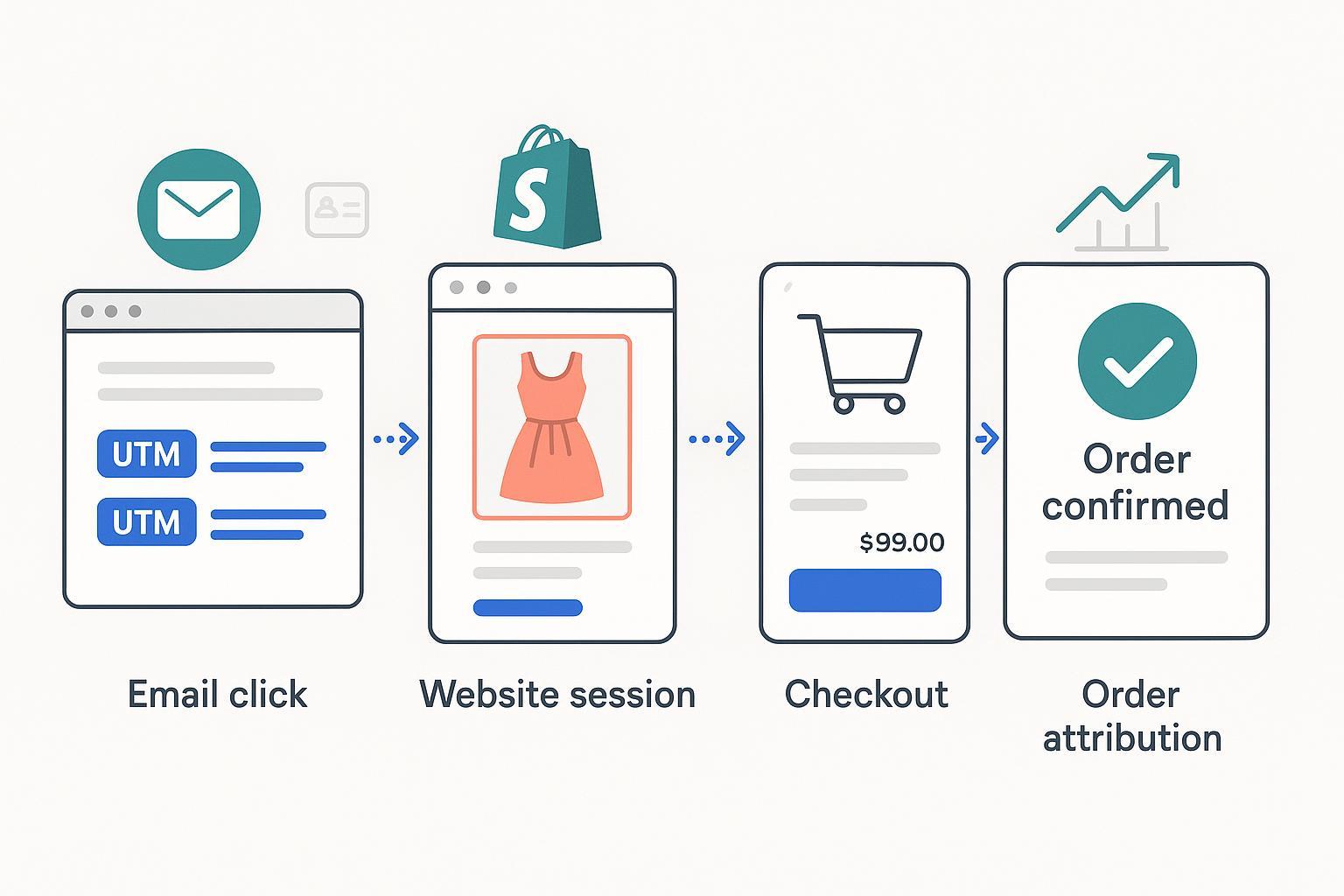
Fashion customers don’t always buy on the first click—they browse collections, check size guides, compare colorways, and come back via multiple channels. That makes email ROI hard to prove if your tracking leans on opens or single-touch reports. In this guide, you’ll set up a click-first, privacy-aware workflow that attributes revenue from email in a way you can verify and reconcile across Shopify, GA4, and Klaviyo.
- Difficulty: Intermediate (no code required; some admin configuration)
- Time: 90–120 minutes for initial setup and QA; ongoing 10–15 minutes per campaign for checks
- Requirements: Shopify store access, Klaviyo (or your ESP), GA4 optional, consent banner if applicable
- Outcome: Directionally aligned email revenue reporting across tools, backed by order-level verification and a repeatable QA process
Note: Exact parity across tools isn’t realistic. Aim for consistent directional trends and a documented variance tolerance.
Step 1: Map how each tool attributes email revenue (and why they differ)
Before changing settings, confirm what “counts” as email-attributed revenue in each system.
- Shopify Analytics: Commonly reported as last-click in practitioner guides; Shopify also offers first/last interaction comparisons. Expect differences vs. multi-touch tools. See a practitioner overview in First Pier’s explanation of Shopify attribution reporting (2024).
- GA4: Uses Data-Driven Attribution by default in Attribution reports, with configurable lookback windows. See Loves Data’s summary of GA4 attribution models (2024) and OptimizeSmart’s guide to GA4 lookback windows (2024).
- Klaviyo: Last-touch attribution with a default 5-day window; you can switch to clicks-only to avoid open-based inflation. Klaviyo documents this in Understanding message attribution and Change your attribution model.
Do this now:
- In Shopify, note which marketing attribution reports you use (e.g., Sales attributed to marketing; model comparison). Document your current “source of truth” for revenue.
- In GA4 Admin > Attribution settings, confirm the model (Data-Driven vs last click) and the lookback windows you’re using.
- In Klaviyo, set attribution to clicks-only if you want to neutralize open inflation, and confirm the attribution window (5 days is common for fashion, but test your cycle).
Checkpoint: Write down the chosen model and window for each tool. You’ll reference these during reconciliation.
Step 2: Establish UTM discipline for every email link
UTMs are the backbone of reliable email attribution. Standardize them across all campaigns and flows so every click is identifiable.
Recommended baseline parameters:
- utm_source=klaviyo
- utm_medium=email (consider email_flow or email_newsletter as variants)
- utm_campaign=collection-drop_2025-10-15 (descriptive + date)
- utm_content=cta_button or header_nav or product_tile
How to implement in Klaviyo:
- Ensure UTM tagging is enabled for campaigns and flows in Klaviyo. See Klaviyo’s documentation for adding UTM tracking and the UTM overview.
- Use a dedicated click-tracking domain (e.g., trk.yourbrand.com) for deliverability and to reduce session breaks. Klaviyo provides a guide to set up a dedicated click tracking domain.
- Keep redirect chains short. If you use link shorteners or redirectors, confirm they preserve query strings.
Quick QA before every send:
- Click test on real devices and clients (Apple Mail, Gmail; iOS and desktop). Ensure the final landing URL still contains UTMs.
- If you use GA4, open Real-time or DebugView to confirm session source/medium = klaviyo/email.
- Test the primary CTA and a text link; both should retain UTMs.
If UTMs disappear after clicking the email:
- Check whether the ESP wrapped the link with tracking that drops query strings; switch to your dedicated tracking domain.
- Remove unnecessary redirects and ensure 301/302 rules append the original query string.
- Rebuild the link to point directly to the final product/category page.
Step 3: Prioritize clicks and server-side events in the privacy era
Apple Mail Privacy Protection (MPP) preloads images and inflates opens, making open rates unreliable since 2021. Constant Contact’s explainer on Apple Mail Privacy Protection (2021, updated) and Twilio’s analysis of MPP impacts (2022) recommend shifting to click and conversion metrics.
Apple’s Link Tracking Protection (iOS 17) may strip some parameters (e.g., gclid/fbclid) in Mail/Messages and Safari Private Browsing. Practitioners report UTMs generally persist but verify with real-device tests. See Elevar’s breakdown of iOS 17 Link Tracking Protection (2023) and Apple’s privacy features overview.
Server-side and first-party event collection can improve capture rates when client-side scripts are blocked, and help maintain identity across longer windows. For a practitioner overview, see Analyzify’s guide to server-side tracking benefits (2024).
Do this now:
- Favor click-based attribution in Klaviyo; de-emphasize opens in reporting and segment logic.
- Ensure your Shopify site captures UTMs and passes them into purchase events where possible.
- Keep redirect chains minimal and use first-party domains for tracking to reduce drop-off.
Checkpoint: Run a test email to yourself, complete a purchase, and verify that the session shows as email in analytics and the order can be traced back to the email click.
Example workflow: Connect Shopify + Klaviyo with Attribuly for verifiable email ROI
Use this practical sequence to collect reliable email click and purchase data, then verify attribution across tools.
- Connect your store and install the pixel: Follow the Attribuly Help Center guide for Getting started to install via Shopify Web Pixels and begin capturing product views, carts, and purchases.
- Connect Klaviyo: See Getting started with Klaviyo to sync profiles and enable click/purchase attribution.
- Optional GA4 enhancement: If you use GA4, review Google Analytics 4 integration to align event collection and support cross-checks.
First-mention disclosure and link:
- Disclosure: Attribuly is our product.
- Visit Attribuly for product details.
What to do in practice:
- Create a controlled test campaign to a small segment with a single primary CTA (e.g., “Shop new dresses”). Tag links with a unique utm_campaign like email_roi_test_oct.
- Send to internal inboxes on multiple devices/clients. Confirm UTMs persist on click and that a website session is created.
- Place a test order. In Shopify, confirm the order and note the order ID. In your attribution tool, view the customer journey and confirm the email click precedes the purchase. In GA4 (if enabled), check that the conversion’s session source/medium is email.
- Compare results the next day: Klaviyo attributed revenue for the campaign, Shopify last-click channel, GA4 assisted/last click depending on your chosen model, and Attribuly’s multi-touch view showing the email contribution.
Verification target: You’ll rarely see perfect agreement. Document a tolerance range (for example, ±10–20%) and investigate gaps larger than that.
Step 4: Reconciliation playbook (Shopify, GA4, Klaviyo)
Why numbers differ:
- Models: Shopify tends to emphasize last-click; GA4 often uses data-driven; Klaviyo is last-touch by default with configurable windows.
- Windows: GA4 can use 30/60/90-day lookbacks; Klaviyo’s default is 5 days; Shopify report windows vary by view.
- Collection: Client-side blockers, consent, and redirect chains can drop events; server-side helps but still requires consent alignment.
Align your definitions:
- Decide your primary decision-making model for email ROI (e.g., last click for “who gets credit?” vs multi-touch to understand assists). Note this in your reporting SOP.
- Set Klaviyo to clicks-only and confirm the 5-day window or adjust to fit your buying cycle.
- In GA4, pick your attribution model and set lookback windows that reflect fashion consideration (30–60 days are common). See Loves Data’s overview of GA4 attribution models.
- Configure GA4 for Shopify flows: exclude myshopify.com from referrals and set cross-domain tracking if you use additional domains. Loves Data’s Shopify guide on GA4 + cross-domain (2024) walks through this.
- Standardize UTMs and click domains per Step 2.
Run a controlled reconciliation test:
- Send a small email campaign with unique UTMs.
- Pull three numbers 24–48 hours after send: Klaviyo campaign revenue, Shopify last-click sales from email, GA4 conversions under your chosen model.
- Also review a multi-touch view (if available) to see email assists in the journey.
Evaluate alignment:
- If trends match but numbers differ within your documented tolerance, you’re good to proceed.
- If Shopify shows far less email revenue than Klaviyo, suspect model/window differences or lost UTMs.
- If GA4 undercounts, check referral exclusions, cross-domain, and consent behavior.
Advanced tip: Airboxr’s walkthrough on attributing Klaviyo sales in GA4 (2024) highlights common GA4 pitfalls you can cross-check.
Troubleshooting: If X happens, try Y
UTMs missing on landing page
- Likely causes: ESP link wrapping, redirect chains, link shortener stripping query strings.
- Fixes: Use a dedicated click tracking domain; reduce redirects; ensure 301/302 pass query strings; link directly to final URLs.
Klaviyo reports revenue but GA4/Shopify don’t
- Likely causes: Klaviyo model/window (e.g., last-touch 5-day) vs GA4/Shopify last-click; opens counted (if clicks-only not enabled).
- Fixes: Set clicks-only in Klaviyo; align windows; validate that a session was created at click time in GA4 real-time.
GA4 shows self-referrals (myshopify.com) or direct traffic
- Likely causes: Missing unwanted referral exclusion; cross-domain not configured; session breaks at checkout.
- Fixes: Add myshopify.com to unwanted referrals; configure cross-domain; test checkout flow in GA4 DebugView.
Big discrepancies after iOS updates
- Likely causes: Link Tracking Protection in Mail/Safari Private; ad ID stripping; occasional UTM changes.
- Fixes: Verify on actual devices; favor branded, first-party domains; avoid extra redirects; rely on click-based models and server-side events where possible. See Elevar’s notes on iOS 17 LTP.
Consent banner blocks attribution
- Likely causes: Analytics disabled until consent; events not sent server-side with proper consent flags.
- Fixes: Ensure consent mode is respected; consider server-side collection aligned with consent; document fallback behavior.
Inflated clicks from bots
- Likely causes: Security scanners, MPP-related prefetch, or bot traffic.
- Fixes: Use Klaviyo’s guidance on understanding bot clicks and exclude suspicious patterns from performance evaluation.
Fashion-specific tips to improve trackable ROI
- Build flows that match the buying loop: welcome, browse abandonment, size/fit guides, back-in-stock, and post-purchase styling. These generate more meaningful, trackable clicks than one-off blasts.
- Link to the most relevant landing page: size guide for denim, collection pages for seasonal drops, or fit tutorials for footwear.
- Reduce friction: fast-loading pages, clear CTAs, and consistent UTM patterns so every click is traceable.
- Merchandising matters: use variants and swatches in emails; ensure each tile or CTA has distinct utm_content so you can measure what actually drives add-to-cart.
Benchmarks and expectation setting
Industry estimates often cite very high email ROI (for example, the Shopify blog references email marketing statistics that are frequently quoted around the $36–$42 per $1 range). Treat these as broad references, not promises. Your best benchmark is your own baseline measured with consistent tagging, windows, and models.
How to build your baseline:
- Run the same methodology for 4–6 weeks across campaigns and flows.
- Track click-to-purchase rates and revenue per recipient under your chosen attribution setup.
- Document your typical reconciliation variance across Shopify, GA4, and your attribution tool; investigate outliers.
Operational checklists you can reuse
Preflight email QA (5 minutes)
- All links tagged with utm_source, utm_medium, utm_campaign, utm_content
- Dedicated click tracking domain active; no excessive redirects
- Real-device test (Apple Mail + Gmail) retains UTMs on final URL
- GA4 Real-time/DebugView shows source/medium=email for test click
Order-level verification (10 minutes)
- Send test email to internal inbox; complete a purchase
- Capture order ID in Shopify
- Confirm journey: email click → session → purchase in your attribution tool
- Cross-check: Klaviyo campaign revenue includes the order; GA4 attributes the conversion per your model
Monthly reconciliation (30–45 minutes)
- Pick 3–5 campaigns/flows; export revenue figures from Shopify (email last click), Klaviyo (clicks-only), GA4 (chosen model)
- Compare trends; calculate variance; log issues and fixes (e.g., UTM gaps, referral exclusions)
What to do next
- If you’re starting from scratch, install the necessary connections and run a controlled test campaign this week. Use the internal links above as your configuration references.
- For multi-channel context and future expansion, review Attribuly’s Meta Ads integration to understand how email assists interplay with paid social in your journeys.
- Want a consolidated, click-first view of email’s contribution to sales on Shopify? Explore Attribuly as part of your stack and keep your UTM discipline sharp.
