Best Practices for Product Launch Email Sequences in Electronics
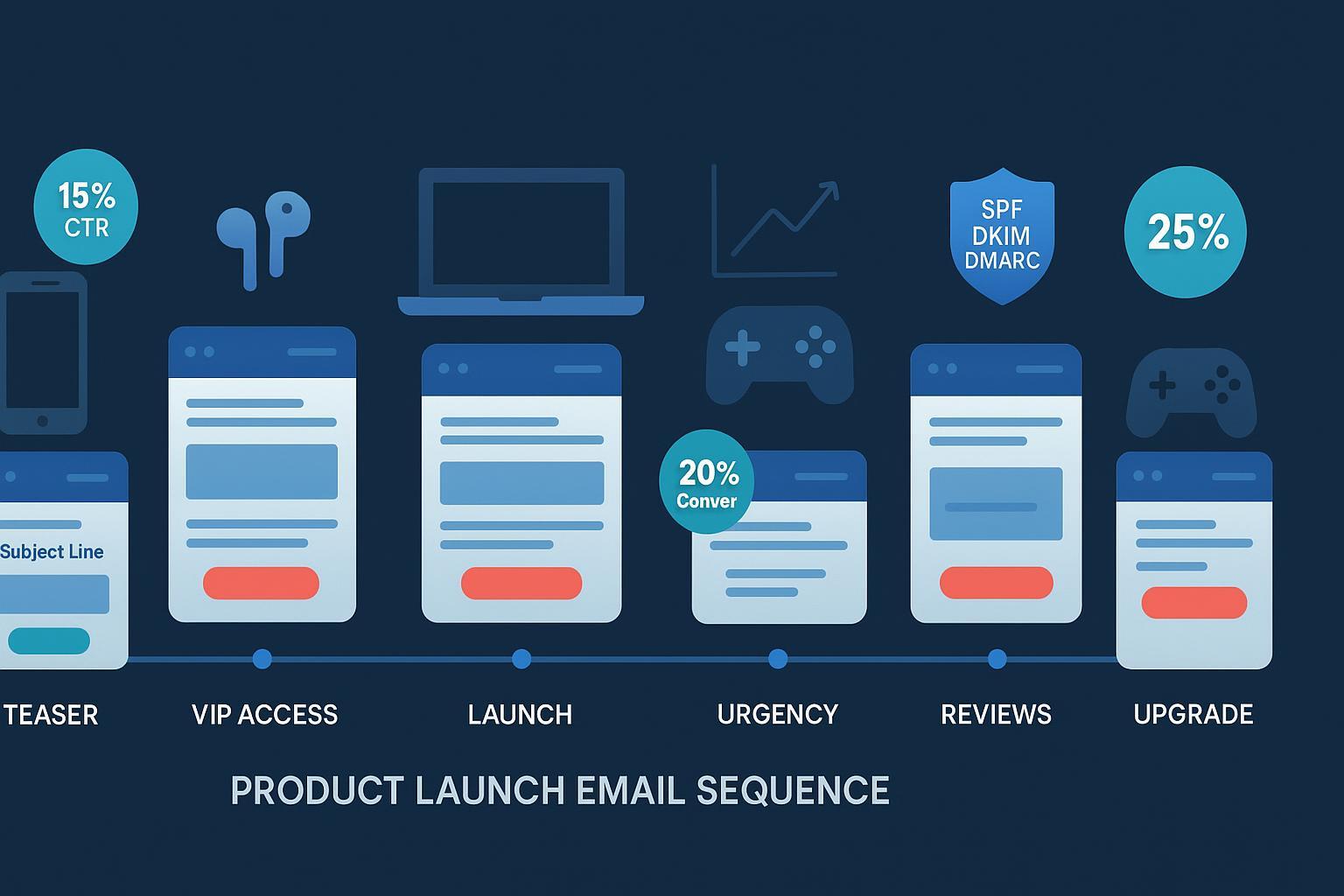
If you’ve ever launched an electronics product, you know two truths: attention spikes hard and fades fast, and the long tail is won with education, accessories, and timely triggers. This guide distills field-tested methods you can deploy this month—sequence structure, segmentation, deliverability hygiene, automation, testing, and analytics—tailored for electronics.
The Electronics Launch Sequence Blueprint
Below is a practical, electronics-focused cadence with exact windows, content, and routing logic. Adjust volumes by list size and engagement, not emotion.
T−21 to T−10: Teaser and Waitlist
- Goal: Build qualified anticipation and collect preference data (device type, use case, budget range).
- Content ideas: Spec teases (battery life, chip, sensor, compatibility), short GIF of hero feature, quiz or configurator to capture preferences, “notify me” and price-alert opt-ins.
- Personalization:
- Owners of the previous model: Show a clean comparison matrix and trade‑in path.
- Enthusiasts: Link to deeper spec sheet; include roadmap hints (software features, firmware cadence).
- General buyers: Benefits-first explainer and lifestyle imagery; keep copy scannable.
- CTA: Join waitlist; unlock early-bird bundle; save preferences.
T−7 to T−3: VIP/Early Access
- Target: Early adopters, high LTV, high-intent browsers (viewed PDP ≥2 times or engaged in last 30 days).
- Content ideas: 24–72 hour reserve window, limited bundles (charger, case, extended warranty), financing/BNPL clarity, geographic shipping timelines.
- Variants: Mobile-optimized short version for on-the-go readers; desktop version with spec blocks and comparison.
- CTA: Reserve now; choose bundle; complete configuration.
T0: Launch Announcement
- Content ideas: Hero video/GIF, top 3 differentiators, social proof (press quotes, beta testimonials), inventory indicators by color/SKU, clear shipping dates.
- Accessibility: Alt text for imagery; high-contrast CTAs; concise headlines.
- CTA: Shop now; configure; see reviews.
T+1 to T+3: Urgency and Social Proof
- Content ideas: Low-inventory notices (by variant), first UGC/reviews, quick how‑to clip, accessory bundle recommendations.
- Dynamic elements: Insert SKU‑matched accessories; highlight compatibility and pack savings.
- CTA: Complete purchase; add bundle; claim warranty.
T+5 to T+14: Onboarding and Attach Rate (Post‑Purchase)
- Goal: Reduce returns, boost satisfaction and accessory attach.
- Content ideas: Setup tutorial, app pairing, firmware update guidance, safety/regulatory notes, accessory compatibility grid.
- CTA: Register warranty; download app; buy must‑have accessories.
T+14 to T+30: Reviews and Cross‑sell
- Content ideas: Review request (tips for useful reviews), “Top 5 accessories for your device,” compare to premium model for upgraders.
- CTA: Leave a review; explore upgrade; share UGC.
T+60 to T+180: Upgrade Nurture and Lifecycle
- Content ideas: Trade‑in reminders, seasonal colorways/editions, major software updates, complementary devices.
- CTA: Trade in; pre‑register for next release; learn about new features.
Why this works: In ecommerce datasets, behavior-triggered and lifecycle emails materially outperform broadcasts on clicks and conversions, so building a launch around triggers and onboarding improves ROI. For current context, see the Litmus guidance for ecommerce programs in the Retail & Ecommerce Email Marketing Playbook (2025), which emphasizes engagement metrics and lifecycle design over vanity opens: Litmus – Retail & Ecommerce Email Marketing Playbook (2025).
Segmentation and Personalization That Actually Moves the Needle
Electronics buyers are not one segment. Treat them like a portfolio.
- Ownership and model: Owners of prior versions see upgrade comparisons, trade‑in options, and migration paths.
- Behavioral intensity: PDP repeat viewers, spec sheet downloaders, AR configurator users, and cart actions receive shorter, more direct sequences.
- Price sensitivity: Wish‑listers, price‑alert opt‑ins, and discount clickers get price‑drop notifications and bundle math (show savings in dollars and percentage).
- Inventory/geography: Notify by variant availability and shipping speed per region.
- Technical proficiency: Two copy depths—enthusiast (spec-forward) vs benefits-first; route based on prior content interaction.
Example micro-segmentation logic (readable form):
- Segment A (Early Adopter Upgrade): purchased previous model in last 18–30 months AND clicked spec content in past 60 days.
- Segment B (High Intent New Buyer): viewed the new PDP ≥2 times in 7 days OR added to cart but did not purchase.
- Segment C (Casual Considerer): engaged with benefits content but no deep spec or cart signals; send education-first and social proof.
When introducing segmentation frameworks to your team, it helps to align on lifecycle terminology. For a concise comparison that clarifies “lifecycle” versus “journey” segmentation in ecommerce, see Customer Lifecycle vs Customer Journey (Attribuly).
Dynamic content building blocks for electronics:
- Compatibility modules: Auto-insert accessories compatible with the purchased SKU.
- Warranty/registration state: If unregistered after 7 days, insert a registration CTA with benefits (faster support, coverage details).
- Efficiency/sustainability badges: For eco‑conscious segments, surface energy ratings, repairability score, and recycling options.
Deliverability Rules You Cannot Ignore (2024–2025)
High-volume launch periods magnify deliverability mistakes. Bake compliance into your plan.
- Bulk sender definition: Gmail treats senders sending about 5,000+ messages/day to Gmail addresses as bulk senders; bulk rules apply. See Gmail Help – Postmaster Tools dashboards (2024).
- One‑click unsubscribe: Implement RFC 8058 list‑unsubscribe and honor within a few days; Google formalized enforcement for bulk senders in 2024. Reference Gmail Help – Email subscription guidelines (2024).
- Authentication: SPF, DKIM, and DMARC are table stakes; monitor domain reputation via Postmaster tools.
- Complaint thresholds: Keep spam complaint rates well under 0.3%; throttle and tighten targeting if they rise. Yahoo’s official guidance consolidates these expectations in Yahoo – Sender Best Practices (ongoing).
- Warm-up and ramp logic: Start launch sends with 7/30/90-day engagers; add older cohorts only if complaint and engagement stay healthy.
Practical pre‑flight:
- Verify SPF/DKIM alignment and DMARC policy (p=none or stricter if ready).
- Enable one‑click unsubscribe and keep a visible footer link.
- Seed/monitor via Gmail and Yahoo postmaster dashboards launch week.
Automation Triggers That Matter Most for Electronics
Triggered flows are your performance workhorses. Pair them with frequency caps to avoid fatigue.
- Back‑in‑stock: Trigger instantly by variant. Include product image, inventory signal, and waitlist priority. In ecommerce datasets, back‑in‑stock emails are among the highest converters; Omnisend’s 2025 reporting cites open rates often above 40% and conversion in the ~5% range: Omnisend – Email Marketing Statistics (2025).
- Price‑drop alert: Fire when a user’s threshold is crossed; include old/new price and savings %. Allow users to set preferences.
- Browse/Cart abandonment: Three‑touch cadence—1–4 hours, 24 hours, 48–72 hours with a light incentive for select segments. Include reviews, warranty, and financing.
- Post‑purchase onboarding: SKU‑specific setup and app pairing; firmware update path; support channels. This reduces returns and increases accessory attach.
- Warranty/registration reminder: Confirmation + T+3 nudge if not complete; reiterate benefits.
For triggered campaign orchestration beyond the launch window, this overview of retention flows and prioritization will help your team choose what to build first: Customer Retention Manager Best Practices (Attribuly, 2025).
Frequency, List Hygiene, and Fatigue Management
During launch week, success is a balancing act between relevance and restraint.
- Engagement-tiered frequency:
- 0–30 day engagers: receive full sequence.
- 31–90 day engagers: reduced cadence (skip one urgency touch and only one resend to non‑openers/non‑clickers).
-
90 days: major announcement only; route to re‑engagement after the launch.
- Suppress risk cohorts: Hard bounces, recent spam complainers, and long‑term unengaged (no clicks in 180 days) to protect sender reputation.
- Resends to non‑openers: Prefer resends based on non‑clickers or non‑visitors due to Apple MPP open inflation.
- Sunset and re‑engagement: Define a re‑engagement series, then suppress if no interaction.
Trade‑off: Aggressive frequency may capture incremental short‑term revenue but risks long‑term deliverability and brand fatigue. Use throttling based on real‑time complaints and Postmaster indicators.
Testing and Optimization in the MPP Era
Design tests that reflect reality and can be acted on quickly.
- A/B/n methodology: Randomize, hold one variable constant per test, and ensure sufficient sample size before interpreting results. A solid primer is Nielsen Norman Group’s NN/g – A/B Testing 101 (2024).
- Subject and preheader: Keep combined preview under ~90–100 characters; front‑load value and ensure strong alignment between subject and preheader to reduce spam signals. Litmus has a clear guide to preview text support and best practices.
- Creative: Test hero video/GIF vs static image; test accessory bundle block above vs below the fold; test “Shop now” vs “Configure yours.”
- Metrics that matter: Prioritize CTR, CTOR, conversion rate, and revenue per email (RPE). Open rates are noisy due to Apple Mail Privacy Protection and should not be your primary KPI. The Litmus ecommerce playbook (2025) reinforces this shift away from opens; combine with your ESP’s click and conversion reporting.
- Send-time optimization (STO): Use your ESP’s STO/AI features, but validate with lift tests across multiple sends; gains are audience‑dependent.
Analytics and Attribution Setup That Withstands Scrutiny
Operationalize measurement before you press send.
- UTM governance
- Standardize utm_source, utm_medium=email, and a clear utm_campaign naming convention (e.g., product_launch_MODEL_YYYYMM). Use utm_content for link‑level differentiation and creatives.
- For a current walkthrough on UTM handling in GA4, see Julius Fedorovicius’ explainer: Analytics Mania – UTM parameters in GA4 (2025).
- GA4 attribution and path analysis
- Use Advertising > Attribution to compare models and inspect conversion paths. Data‑driven attribution, where eligible, often gives email its fair share alongside paid social/search. Reference: Google Analytics Help – Attribution overview.
- Server‑side conversion tracking
- Improve match quality and measurement resilience by enabling Google Ads Enhanced Conversions and Meta Conversions API:
- Google Ads Help – Enhanced Conversions
- Meta – Conversions API documentation
- Practical workflow example (neutral, tool‑agnostic)
- Create a launch cohort audience: waitlist + PDP high‑intent + prior model owners.
- Enforce UTM naming in your ESP templates.
- Stream email‑sourced conversions server‑side to paid channels for reinforcement and modeling.
- Build a daily reconciliation view: ESP revenue, GA4 ecommerce revenue, and ad platform conversion totals; investigate deltas >10%.
When you need to centralize multi‑touch attribution, identity resolution, and server‑side conversion feeds without heavy engineering, an analytics platform like Attribuly can serve as the connective tissue across ESP, Shopify, GA4, and ad platforms. Disclosure: Attribuly is our product and is mentioned here strictly as an illustrative example; use any equivalent solution that fits your stack.
For teams sending email‑verified conversions into Google Ads to improve attribution and bidding, here’s a step‑by‑step setup reference: Google Ads Conversion Feed setup (Attribuly Support).
QA checklist for launch week analytics
- Validate UTMs on all links; confirm in GA4 Realtime.
- Confirm ecommerce events (purchase/lead) are firing with correct parameters.
- Verify Enhanced Conversions/CAPI event match and deduplication.
- Reconcile ESP vs GA4 vs ad platforms daily; investigate variances >10%.
Common Pitfalls and Practical Trade‑offs
- Over‑emailing the entire list: Use engagement‑tiered routing and cap resends.
- Relying on opens to pick winners: Use clicks, conversions, and RPE due to MPP.
- Overly technical copy for mainstream buyers: Maintain two variants; route by behavior.
- Discounting that erodes premium cues: Lead with financing, bundles, and value‑add services.
- Ignoring device compatibility and accessories: Show compatibility blocks and attach cross‑sell early.
- Poor deliverability hygiene: Authenticate, enable one‑click unsubscribe, and monitor complaints; throttle when necessary.
Quick Execution Checklist
- Sequence set: Teaser, VIP, Launch, Urgency, Onboarding, Reviews, Upgrade nurture—dates on the calendar.
- Segments ready: Prior model owners, high‑intent browsers, casual considerers, price‑sensitive shoppers, geography/inventory groups.
- Dynamic blocks built: Compatibility, registration status, accessory bundles.
- Deliverability pre‑flight: SPF/DKIM/DMARC verified; one‑click unsubscribe enabled; Postmaster monitoring live; complaint thresholds defined.
- Automation live: Back‑in‑stock, price‑drop, browse/cart abandonment, onboarding, warranty reminders.
- Frequency caps: Tiered by engagement; resends based on non‑clickers.
- Test plan: Subject/preheader, hero creative, CTA placement, accessory block position; sample sizes defined.
- Analytics wired: UTMs standardized; GA4 attribution usage defined; Enhanced Conversions and CAPI enabled; reconciliation dashboard in place.
Sources and Further Reading (selected)
- Litmus’ ecommerce playbook emphasizes engagement metrics and lifecycle design in 2025: Litmus – Retail & Ecommerce Email Marketing Playbook (2025)
- Triggered email performance context and benchmarks: Omnisend – Email Marketing Statistics (2025)
- Bulk sender and unsubscribe requirements: Gmail Help – Postmaster Tools dashboards (2024), Gmail Help – Email subscription guidelines (2024), and Yahoo – Sender Best Practices
- Testing methodology refresher: NN/g – A/B Testing 101 (2024)
- Attribution and server‑side measurement: Google Analytics Help – Attribution overview, Google Ads Help – Enhanced Conversions, and Meta – Conversions API documentation
Internal reading for deeper implementation:
- Segmentation framing: Customer Lifecycle vs Customer Journey (Attribuly)
- Triggered campaigns and retention flows: Customer Retention Manager Best Practices (Attribuly, 2025)
- Server‑side conversion feeds to Google Ads: Google Ads Conversion Feed setup (Attribuly Support)
