Leveraging Data Analytics for Effective Targeted Lead Generation
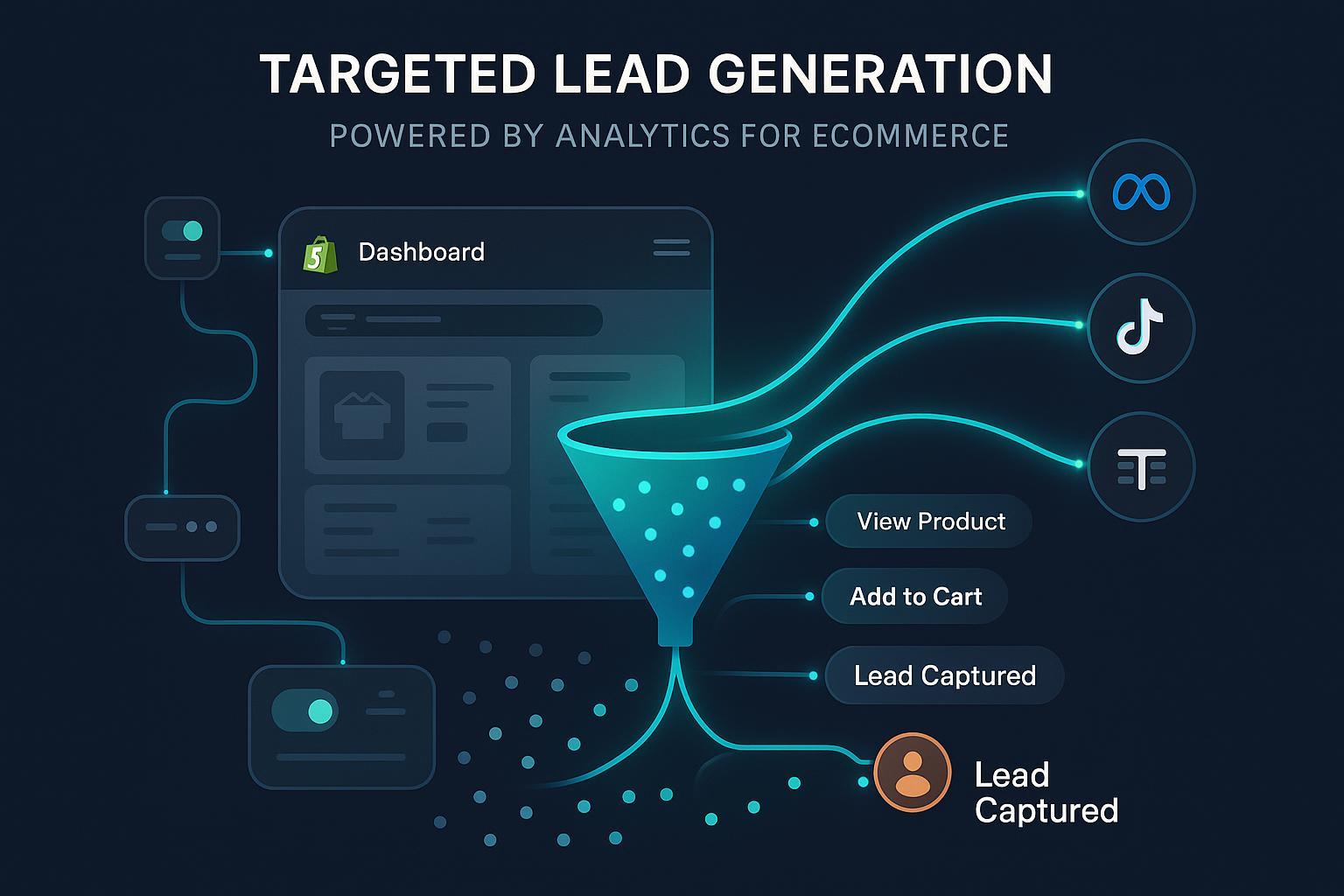
If your pipeline is full but conversion is flat, the culprit is usually data fragmentation: identities don’t match, signals are missing, and your team is optimizing to the wrong touch. Over the past few years, I’ve implemented and audited dozens of stacks for Shopify and DTC brands. The playbook below distills what consistently works to generate higher‑quality leads, prioritize them intelligently, and convert them with less waste.
1) Lay the foundation with first‑party data (Shopify‑first)
Before you chase models, fix your inputs. Three moves establish reliable lead signals you can actually activate.
- Normalize identities across systems
- Define canonical identity keys: email, phone, Shopify customer ID, device identifiers.
- Hash PII where needed for ad APIs and server‑side sends.
- Document the schema and keep a data dictionary.
- Instrument events once, activate everywhere
- On Shopify, prefer Web Pixels and the Customer Events framework over legacy theme scripts for validated, consistent event capture. Guidance from implementation leaders highlights compliance and reliability benefits in 2024 setups, including checkout extensibility, as outlined by the team at Nebulab on Shopify Web Pixels and the comprehensive Analyzify pixels hub.
- Capture high-intent events: product viewed, category viewed, add‑to‑cart, checkout started, checkout step progress, lead form submitted, sign‑up completed. For AJAX-heavy themes, the Shopify community details how to trigger customer events after dynamic actions in this discussion thread.
- Mirror key events server‑side
- Send conversion payloads to Google (Enhanced Conversions) and Meta (Conversions API) with stable event IDs for deduplication. Overviews comparing Enhanced Conversions and server‑side matching explain how these fills gaps when browser signals are limited; see Piwik PRO’s comparison of Enhanced Conversions vs. advanced matching and Analyzify’s Enhanced Conversions explainer.
Operational guardrails
- Set sync SLAs: <5–15 minutes for activation-critical data (retargeting, suppression). Document them.
- Validate dedup regularly (pixel vs. server). Keep event names, IDs, and attributes consistent.
- Maintain a change log for your event schema to prevent silent breakages.
2) Attribution you can trust (enough)
No model is truth, but good models are actionable. Here’s how to use attribution to target and budget better without fooling yourself.
- Choose a pragmatic model by stage:
- Prospecting mix: use position‑based (U‑shaped) or W‑shaped to give due credit to top/mid touches, as summarized in Treasure Data’s multi‑touch attribution overview.
- Retention or short cycles: linear or time‑decay often suffice.
- Advanced: algorithmic/ML if you have scale and governance to audit it.
- Validate with experiments: run geo splits or time‑based holdouts quarterly to estimate incremental lift. Multiple practitioners caution against taking MTA at face value in privacy‑limited environments; see Admetrics on MTA limits and the caveats discussed by Attribution App’s model guide.
- Strengthen signals to ad platforms:
- For Google, Enhanced Conversions can improve modeled conversions by hashing first‑party data when cookies/signals are missing. Implementation details and benefits are covered in Analyzify’s Enhanced Conversions guide.
- For Meta, Conversions API raises event match quality (EMQ), which supports better optimization; see LSEO’s practical CAPI overview.
Bottom line: treat attribution as a decision aid, not a scoreboard. Triangulate models with controlled tests and platform diagnostics.
3) Segment for intent, not just demographics
Great targeted lead gen starts with segments that reflect buying readiness and value, not just who people are.
- Start with RFM and lifecycle: These still outperform guesswork. Primers from Braze on RFM segmentation and CleverTap’s ecommerce RFM guide explain how to rank recency, frequency, and monetary value to prioritize offers and timing.
- Layer behavioral signals: category depth, PDP dwell, discount sensitivity, email/SMS engagement, return window interactions, and stock alerts.
- Keep segments durable but not static: refresh daily; revisit thresholds quarterly.
- Personalization impact: Industry analyses continue to report meaningful lifts from personalization at scale; for example, McKinsey’s explainer on personalization outlines how leaders translate segmentation into revenue growth. Use this as directional evidence to support investing in segment quality.
Example starter segments and actions
| Segment | Defining Signals | Primary Actions |
|---|---|---|
| VIP repeaters | High RFM score, high AOV | Early access, loyalty perks, high‑touch concierge |
| Recent one‑time buyers | Purchase <30 days, low frequency | Cross‑sell bundles, set replenishment reminders |
| High‑browse no purchase | >3 PDPs, >2 sessions in 7 days | Social proof + urgency, exit‑intent capture, cart assist |
| Price‑sensitive | Frequent discount views/clicks | Limited‑time offers, price drop alerts |
| Category loyalists | >70% engagement in one category | Curated lookbooks, category‑specific email/SMS |
| Lapsed | No purchase 90/180/365 days | Win‑back sequences, progressive offers |
| New subscribers | Opt‑in <14 days, high engagement | Accelerated nurture, guided quiz, product fit survey |
4) Predictive lead scoring without the snake oil
I’ve seen teams spend months chasing model “accuracy” while CPL and lead quality barely move. Predictive can help—if you phase it correctly.
- Phase 1: Heuristic baseline
- Score = recency weight × intent signals (e.g., PDP depth, add‑to‑cart, email replies). Keep it interpretable and fast to deploy.
- Define clear action bands: hot (instant outreach/retargeting), warm (nurture), cold (remarketing only).
- Phase 2: ML uplift on top of proven rules
- Start with logistic regression or tree ensembles. Include channel/source, device, geo, engagement, and inventory context.
- Validate with out‑of‑time holdouts. Monitor precision/recall and, crucially, business metrics: lead‑to‑MQL, MQL‑to‑sale, AOV, payback.
- Avoid vanity metrics
- “85% accuracy” means little if your hot leads don’t convert better. Track incremental ROAS/CPL shifts against a control.
5) Orchestrate multi‑channel nurturing with speed and suppression
Speed‑to‑lead and channel coordination matter more than sheer volume of touches.
- Cadence starting points: B2B appointment‑setting literature offers repeatable patterns adaptable to ecommerce lifecycle programs—think 10–15 touches over 2–4 weeks with heavier concentration in the first 7–10 days. See Intelemark’s 2025 cadence discussion and Limecall’s examples for practical sequences.
- Speed‑to‑lead automation: Respond within minutes with a helpful next step (guide, quiz, assistant) and branch by declared intent (e.g., “buying now” vs. “researching”).
- Suppression logic: Avoid channel collisions by excluding recent converters and recent engagers; coordinate paid retargeting windows with email/SMS flows.
- First‑party audiences: Upload hashed lists and build lookalikes; keep feeds fresh with server‑side conversion signals to offset cookie signal loss, a theme covered in Shopify’s AI and ecommerce overview.
6) Privacy and consent: future‑proof the pipeline
Chrome’s cookie roadmap shifted, but Safari/Firefox have long been strict. Build on first‑party data and explicit consent either way.
- Chrome update: In July 2024, Google signaled it would not fully deprecate third‑party cookies in Chrome as initially planned, while advancing Privacy Sandbox and new user controls. See reporting by DigitalCommerce360 on Chrome’s change and Google’s own Privacy Sandbox grace period update.
- Consent frameworks: IAB Europe’s TCF v2.3 (phased for 2026) tightens consent requirements for advertising/personalization purposes, reinforcing transparency and easy withdrawal—summarized by OneTrust’s TCF 2.3 prep guide and the IAB Europe FAQ (v2.2).
Practical checklist
- Implement a CMP with granular purposes and region‑aware behavior; mirror consent into tag logic (e.g., Google Consent Mode where applicable).
- Offer equal “Accept all/Reject all” options; provide persistent access to preferences; store consent receipts securely.
- Minimize retention; prefer first‑party identifiers and server‑side event transport.
7) KPIs, dashboards, and a weekly improvement loop
Dashboards should drive decisions, not decorate slides.
- Core KPIs for targeted lead gen in ecommerce: engagement rate, lead response time, MQL volume/rate, lead‑to‑customer rate, CAC, ROAS, AOV, cart abandonment, and channel/source mix. See Shopify’s enterprise KPI overview and Saras Analytics’ ecommerce KPI guide for comprehensive lists and definitions.
- Decision‑first design: Identify the decisions each dashboard supports; keep information hierarchy clear. UX resources offer practical patterns—see UXPin’s dashboard design principles and ThoughtSpot’s best‑practice examples.
- QA habits that catch 80% of issues: reconcile Shopify vs. GA4 orders/revenue monthly; alert on lead response SLA breaches; monitor tag fires and server events; version‑control calculated fields and keep sampling/modeling notes where GA4 estimates are involved.
8) Toolbox: Building a practical stack (objective trade‑offs)
- Attribuly — multi‑touch attribution, identity resolution, server‑side tracking, Shopify‑native integrations, audience segmentation, and activation across email/ads with an AI analytics assistant. Disclosure: Attribuly is our product.
- Segment — a flexible CDP for data collection, unification, and audience activation. Strong engineering model, vendor‑agnostic, powerful destination catalog; requires technical stewardship and costs scale with volume.
- HubSpot — CRM + marketing automation with native lead scoring, sequences, and sales alignment. Excellent for teams centralizing lifecycle ops; ecommerce nuance may need custom data modeling and integrations.
When to choose what
- Choose Attribuly if you want Shopify‑first attribution and server‑side tracking with activation out of the box and minimal engineering overhead.
- Choose Segment if you need a vendor‑agnostic data layer and can support instrumenting events across many destinations.
- Choose HubSpot if CRM‑led workflows, sales handoff, and native scoring/automation are your core needs.
Note on impact claims
- Industry writing indicates that unified attribution improves ROI when it closes data gaps and informs budget shifts, as discussed in Netscribes’ attribution and ROI brief. Treat such statements as directional; validate in your own environment with holdouts.
9) Practical workflow: From anonymous visit to qualified lead
Here’s a compact, repeatable flow I’ve deployed for DTC brands:
- Capture: Shopify Web Pixels log PDP views, add‑to‑cart, checkout start; Customer Events mirror key conversions server‑side with event IDs.
- Identity: New subscribers and checkout emails join CRM; identity resolution links email/phone to sessions.
- Scoring: Heuristic score promotes hot leads (e.g., >3 PDPs + ATC in 48h) for priority outreach and ad retargeting; daily batch enriches scores with engagement.
- Activation: Segments sync to email/SMS and to paid platforms for first‑party audiences/lookalikes. Multi‑touch nurture kicks off with suppression rules to avoid collisions.
- Measurement: Multi‑touch attribution informs budget shifts; holdout tests audit true lift. A tool like Attribuly can serve as the attribution and activation hub inside this flow while coexisting with your CRM and ad platforms.
10) Common pitfalls and how to avoid them
- Last‑click bias or single‑model myopia: Use position‑based or W‑shaped for planning and cross‑check with geo/time holdouts.
- Event dedup failures: Keep stable event IDs for pixel and server‑side; test dedup in platform diagnostics monthly.
- Consent drift: Ensure CMP choices actually gate tags and servers; enable Consent Mode signals where required.
- Schema creep: Unplanned event/property changes break segments; enforce a change approval and versioning process.
- Vanity modeling: Celebrate lower CPL only when lead‑to‑customer and payback also improve vs. a control.
11) Personalization that pays (without over‑promising)
Personalization is only as good as the data and the offer. Industry experts frequently report significant gains when personalization is executed at scale; for instance, analyses cite engagement lifts “up to 40%” in certain contexts, as noted in Sanguinesa’s guide to data‑driven lead generation. Treat any number as a hypothesis—use it to prioritize testing, not as a guarantee.
Practical moves
- Pair segments with specific value props (VIP → exclusives; high‑browse → social proof + urgency; price‑sensitive → price alerts).
- Build progressive profiling into quizzes and post‑purchase surveys; keep it lightweight and voluntary.
- Coordinate on‑site messages, lifecycle flows, and paid retargeting so each touch moves the lead forward, not sideways.
12) Quick‑start checklists (deploy in sprints)
Sprint A: Unify data foundations (2–4 weeks)
- Map identity keys (email/phone/customer ID) and hashing rules; create a data dictionary.
- Implement Shopify Web Pixels; define PDP view, ATC, checkout step, lead submit events.
- Enable server‑side sends via Customer Events or GTM Server‑Side to Google Enhanced Conversions and Meta CAPI.
- Connect CRM (HubSpot/Salesforce) bidirectionally; sync leads/orders within 5–15 minutes.
- Stand up an event QA dashboard; alert on dedup mismatches and tag failures.
Sprint B: Segmentation MVP (1–2 weeks)
- Build 8–10 initial segments (RFM/lifecycle/behavioral). Document activation rules per channel.
- Wire segments to email/SMS and ad platforms; set refresh to daily.
- Launch at least 2 creative/offer variants per key segment; A/B test subject lines and hooks.
Sprint C: Measurement & improvement (ongoing)
- Choose and document an attribution model by channel mix; set a quarterly experiment plan with at least one geo/time holdout.
- Monitor Google Enhanced Conversions diagnostics and Meta EMQ; troubleshoot match quality.
- Review dashboards weekly; reconcile Shopify vs. GA4; track KPIs that tie to profit, not just clicks.
13) What will change next—and how to stay ready
- Privacy continues to tighten regionally. Build around consent, first‑party data, and server‑side signaling.
- AI will accelerate pattern detection and creative testing, but it won’t fix missing or messy data. Keep your schemas clean and your tests disciplined.
- Attribution will remain uncertain. The brands winning budget efficiency are the ones running continuous holdouts and acting on robust, first‑party signals—not those chasing a perfect model.
Sources and further reading
- Shopify first‑party data and pixels: Nebulab on Shopify Web Pixels, Analyzify Shopify Pixels Hub, Shopify API marketing events, Shopify Community on AJAX event triggers
- Attribution & server‑side: Treasure Data on MTA models, Admetrics on MTA in privacy era, Attribution App guide, Piwik PRO comparison, LSEO on Meta CAPI, Analyzify on Enhanced Conversions
- Segmentation & personalization: Braze RFM primer, CleverTap ecommerce RFM, McKinsey explainer: What is personalization?, Sanguinesa’s data‑driven lead gen guide
- Nurturing & first‑party audiences: Intelemark cadence patterns, Limecall cadence examples, Shopify on AI and ecommerce
- Privacy & consent: DigitalCommerce360 on Chrome cookies, Google Privacy Sandbox blog update, OneTrust on TCF 2.3, IAB Europe FAQ v2.2
- KPIs & dashboards: Shopify enterprise KPIs, Saras Analytics KPI guide, UXPin dashboard principles, ThoughtSpot dashboard best practices
